Spindle Report Scheduler
Automate your key reports with a delivery schedule using Spindle Report Scheduler
Does your business need to run a number of financial reports? If these are required weekly, bi-weekly or even hourly, Spindle Report Scheduler can help. It enables you to manage your business-critical reports automatically, reducing the risk of error, ensuring the right information is supplied to the right person at the right time allowing you to save time and ensure quick delivery of key business information.
All information at a glance
Spindle Report Scheduler removes the need to rely on creating manual reports by physically selecting and filtering information within Sage to build a report. You can automate the delivery of both your standard and customised Sage reports, saving time and ensuring quick delivery of key business information.
Automatic reporting
Build and send reports from multiple data sources using the Sage Report Designer, ensuring the right information is delivered at the right time.
Customisable
Create reports based on your individual business requirements, enabling you to send reports to everyone in their preferred format.
Strategic business decisions
Easily distribute reports to your leadership team, enabling them to make decisions based on real-time accurate data.
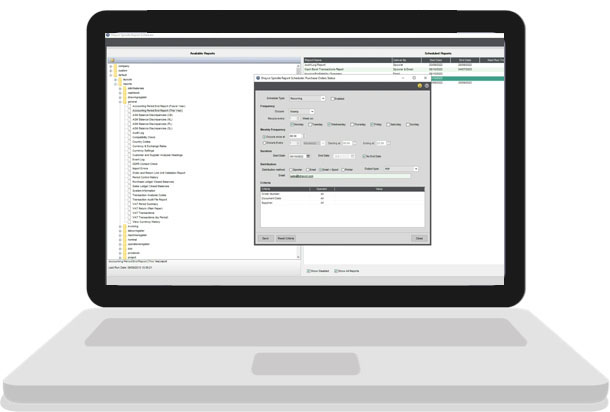
Flexibility for every department
Technology has revolutionised how all departments operate, no matter which industry you are in. Whether it’s streamlining workflows, enabling collaboration or securing your information, there are a wide range of benefits for many businesses. Spindle Report Scheduler enables you to provide this flexibility for every department, helping you to improve your efficiencies, productivity, and business profitability.
Stock Controller
Access the list of products to stock take every month and review with the Warehouse Manager.
Purchasing Team
Receive reports of outstanding PO’s yet to be fully received, and schedule distribution of reports to relevant teams such as Suppliers and Account Managers.
Accounting Team
Automate and distribute profitability reports to the relevant project owners, and create, edit and enable your reports within Sage 200 Professional.
Management
Provide the profit or loss, balance sheet to Directors automatically, prior to management meetings.
Detailed reporting
Remove the need for manual reporting and set up an automated delivery schedule, supplying the correct information at the right time with Spindle Report Scheduler.
Automatic delivery
Schedule your reports to run automatically using the report management control panel. Spindle Report Scheduler recognises individual preferences, allowing you to send reports to everyone in their preferred format, and accessible from wherever they are as many reports are optimised for mobile devices.
Trends and analysis
Access historical data, enabling you to analyse trends and see patterns from the Spindle Report Scheduler Spooler screen.
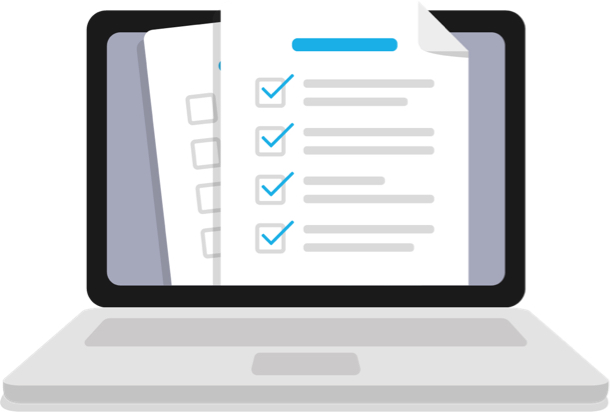
Key features
Build reports
Combine information from multiple data sources using the Sage Report Designer.
Automate reports
Schedule reports to run automatically from the report management control panel.
Analyse
Access all historical information, analyse trends and see patterns from reports.
Specification
Sage software compatibility
Sage software compatibility
- Sage 200 Professional 2024 R1
- Sage 200 Professional 2023 R2
- Sage 200 Professional 2023 R1
- Sage 200 Professional 2022 R2
- Sage 200 Professional 2022 R1
- Sage 200 Professional 2021 R1
- Sage 200cloud – 2020 R2
- Sage 200cloud – 2020 R1
- Sage 200cloud – Summer 2019 Enhancements
- Sage 200cloud – Spring 2019 Enhancements
- Sage 200cloud – Winter 2018 Enhancements
Requirements
Server
- Windows Identity Foundation is installed. This can be added as a feature
- Microsoft .NET Framework version 4.7.2 (or later) is installed
- .NET Framework 4.5 (or later) Features with HTTP Activation
- IIS v10 or higher installed, with the following settings
- All machines must have regional and language settings set to either English (UK) or English (Ireland) only
- Your domain controller must not be set to Read Only
- All machines must have a c:\ drive although Sage 200 can be installed and run from a drive other than c:\
- Microsoft SQL Server:
- SQL server must support TLS 1.2.
- Must be running in Mixed Mode (SQL Server and Windows Authentication mode).
- The Server Collation for SQL server must be set to Latin1_General_CI_AS.
- The Default Language for SQL server must be set to English. Do not set it to British English.
Client
- All machine names must start with a letter, end with a letter or digit, and have as interior characters only letters, digits, and hyphens
- All machines must have regional and language settings set to either English (UK) or English (Ireland) only
- All machines must have a c:\ drive although Sage 200 can be installed and run from a drive other than c:\
- Microsoft .NET Framework version 4.7.2 must be installed
- Microsoft .NET Framework version 3.5 is also installed, if you are using Sage 200 BI
- Microsoft Visual C++ 2015-2019 Redistributable (x86) – 14.24.28127
- Microsoft Visual C++ 2013 Redistributable (x86) – 12.0.40664
- Microsoft Visual C++ 2010 x86 Redistributable (for Manufacturing client only).
Additional Information
Release Notes
Version 3.0
Release date: 25th November 2022
Major Additions
- Updated email tab to configure email format
- Variables available in email body and headers
- Improved File options
- New scheduled reports list
- New column to show Last Run Date
Bug Fixes
- Loading report time is slow when trying to find a network printer
Why Draycir?

A customer-focused approach
We put our customers at the centre of every decision we make.
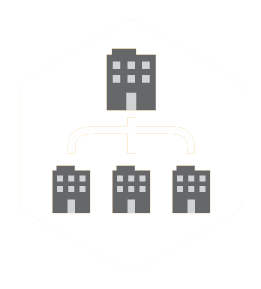
Market leading development
We use all the latest development technologies and testing techniques to ensure we are leading the way in development for delivering cutting edge solutions for our partners and customers.

People love working with us
We pride ourselves on our friendly approach, why not give us a call and see for yourself?
Enhance this with….
Spindle Self Serve
Document Distribution
See how our products can help you
Let us show you why 14,000+ users worldwide rely on Draycir to streamline their ERPs or send us a message to find out more
Request a Demo Free demo • No obligation