Credit Hound
Improve your cash flow, reduce debts, prevent late payments and make your profit a priority with advanced credit control & collections management.
Are you spending your time chasing late payments and worrying about your businesses cash flow? Reduce administrative tasks and get paid faster with Credit Hound Professional. It automates many of your manual day-to-day credit control tasks, and slots in where your current accounting system stops.
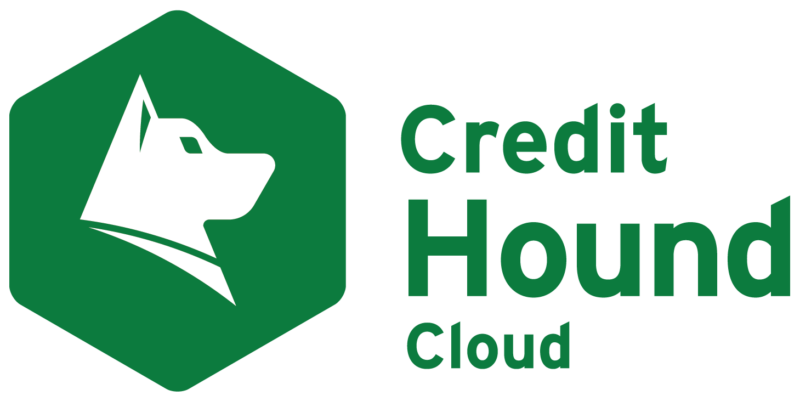
The cloud solution of Credit Hound enables access anywhere, with quick and easy installation. New features are added as soon as they are available with automatic updates. Currently works with Sage 200 Professional & Standard, Sage 50, Sage 100, Sage Intacct, Sage Accounting, Infor Sunsystems Cloud and Xero.
All information at a glance – Credit Hound Professional
Credit Hound Professional enables you to be more proactive in chasing payments owed to you. It reduces your admin, saves you time and allows you to chase more customers, resulting in an improved cash flow to your business.
My disputes
Track your payment disputes in the log and manage any outstanding payments and queries.
My to-do items
Providing task management for credit control & collections management.
Where is my money
See the total amount owed, as well as those not yet due and disputed.
Promised cash
Showcases when customers have confirmed payment will be made.
Who has my money
Displays all overdue payments, broken down further by not yet due, overdue and disputed.
Credit Hound Cloud
Enables access anywhere, with quick and easy installation. New features are added as soon as they are available with automatic updates. Currently works with Sage 200 Professional & Standard, Sage 50, Sage 100, Sage Intacct, Sage Accounting and Xero.
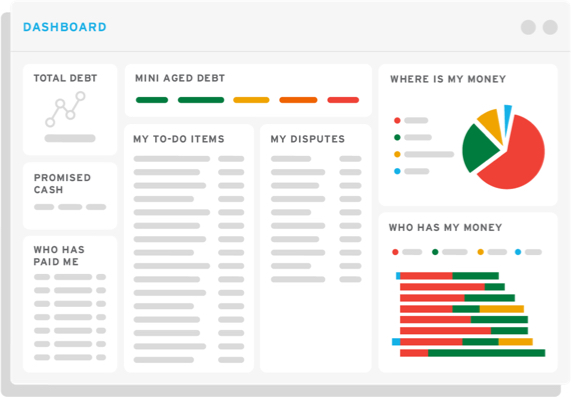
Flexibility for every department
Technology has revolutionised how all departments operate, no matter which industry you are in. From the quick and easy installation, to accessing Credit Hound Cloud at any time, these are just some of the added extras you will get with the cloud version of this product. You can still benefit from streamlining workflows, enabling collaboration or securing your information; there are a wide range of benefits for many businesses. Credit Hound Cloud adds new features as soon as they are available, enabling you to continue to provide flexibility for every department and help you to improve your efficiencies, productivity, and business profitability.
Credit Controller
Reduce your admin workload and work more proactively. Access the information you need, see who to chase, what monies are owed, previous history and any payment disputes.
Credit Control Manager
Manage your credit control team effectively and efficiently. Credit Hound Professional provides you with a comprehensive credit management report system, enabling you to monitor performance and effectiveness of the credit control functions.
Sales
Gain an in-depth understanding of your customers’ accounts. View overdue accounts or disputed payments, escalate issues quickly and resolve them promptly to improve your customer service.
Management
Grow your business with effective accounts receivable processes in place. You will benefit from a healthy consistent cash flow and reduced risk, whilst building strong customer relationships.
Permissions for all user types
Organisations typically require employees to have access to different types of information, usually depending on their level of seniority and job requirements. User types enable organisations to control the information their employees have access to. They can be created and assigned based on the needs and requirements of the role.
Full system user
Full System Users have access to all of the features Credit Hound software provides. They can chase customers for money, tag invoices with reasons for non-payment, tag invoices with disputes, generate reports and write letters.
Business Intelligence (BI) user
BI Users are able to generate reports, review accounts, chase information and view the homepage. This user type is ideal for Management level.
Limited user
Limited Users can add notes to an account or transaction, have visibility of previous notes, can view accounts in the account list and can also see which accounts are on hold.

Reduce your admin
Looking to reduce the amount of manual admin involved in your credit control process? Free up your time to focus on more strategic business activities with Credit Hound Professional.
Automate rules and actions
Automate daily repetitive tasks such as sending reminder emails, placing accounts on hold, and adding new To-Do items for follow up phone calls and letters.
Payment reminders
Regular automated payment reminders, you control the frequency and tone of the emails and can set different routines for different groups.
Reporting
Track any queries or disputes so you can see which payments are delayed, why they are delayed and how they are being managed.
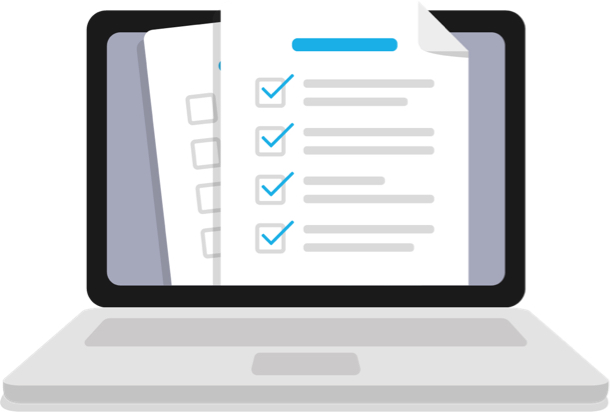
Credit Hound Cloud
The cloud solution of Credit Hound shares many similar benefits with its on premise counterpart, with more due to be added.
Those benefits shared include:
Automated task management
Automate many of your daily repetitive tasks. Let Credit Hound Professional do the hard work and automatically send reminder emails to your customers.
More available cash for your business
By keeping on top of invoices your cash flow is readily available for your business.
Prioritised chasing
Group together and tailor the frequency and urgency of your chasing communications to ensure the right payments are received at the right time.
Proactive credit control
Automatically chase any Payment due based on how old the invoice is. Even if the invoice is not due why not send them a pre-emptive reminder with Credit Hound Professional.
Additional benefits with Credit Hound Cloud
- Access Credit Hound Cloud anywhere
- Quick and easy installation
- New features added as soon as they are available with automatic updates.
- Currently works with Sage 200 Professional & Standard, Sage 50, Sage 100, Sage Intacct, Sage Accounting and Xero.
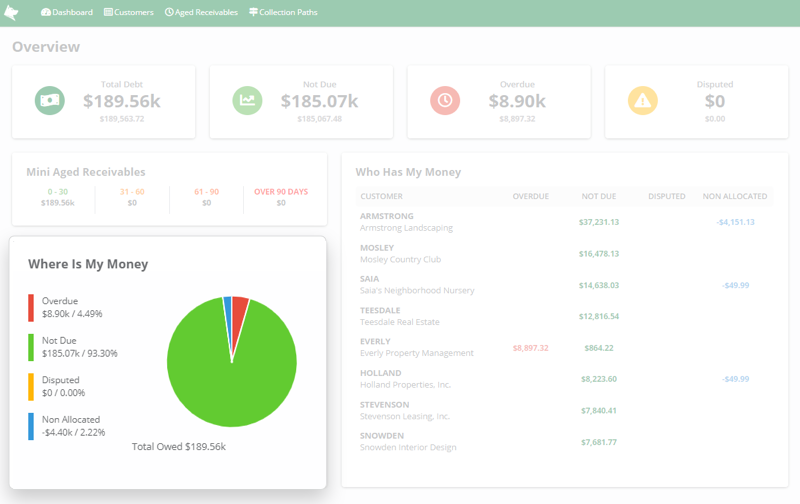
Stats
20%
reduction in monies owed
20% reduction in monies overdue within the first three months
75%
reduce debtors
75% reduction in reducing the number of 90+ debtor days
20%
improvement in cash flow
20% improvement in cash flow with clients encouraged to pay quicker
Key features
Automated rules and actions
Automatically send reminder letters, place overdue accounts on stop and add new To-Do items to chase late payments.
Dispute Management
Avoid payment displays with payment tracking feature which provides an overview of disputed payments.
Chase screen
View all of the information you need on one screen so you can chase late invoice payments.
To-Do List (Credit Hound professional, only)
Keep track of who to call, when and why. The to-do list enables easy task management for credit control.
ERP integration
Ensure all of your information is accurate and up-to-date and linked to your accounts system.
Reporting (Credit Hound professional, only)
Create a customisable comprehensive list of reports which support the requirements of your organisation.
Interactive Accounts & Aged Debtor lists
View accounts in real-time, sort and filter against various field types. This includes custom data fields from your accounting system.
Payment reminders
Reminders can be automatically sent, starting from when a payment is due to when a payment is made.
Faster payments
Add Pay Now button to your communications, enabling your customers to make secure online payments directly with PayThem, via their chosen payment provider.
Specification
Compatibility for Credit Hound Professional, only
Sage
- Sage 50 Accounts v32
- Sage 50 Accounts v31
- Sage 50 Accounts v30
- Sage 50cloud Accounts v29
- Sage 50cloud Accounts v28
- Sage 50cloud Accounts v27
- Sage 50cloud Accounts v26
- Sage 50cloud Accounts v25
- Sage 50cloud (v24.2)
- Sage 50cloud (v24)
- Sage 50 Accounts 2017 v23
- Sage 50 2016
- Sage 50 2015
- Sage 50 2014
- Sage 50 2013
- Sage 50 2012
- Sage 200 Partner Cloud
- Sage 200 Professional 2025 R1
- Sage 200 Professional 2024 R2
- Sage 200 Professional 2024 R1
- Sage 200cloud Professional 2023 R2
- Sage 200cloud Professional 2023 R1
- Sage 200cloud Professional 2022 R2
- Sage 200cloud Professional 2022 R1
- Sage 200cloud Professional 2021 R1
- Sage 200cloud Professional 2020 R2
- Sage 200cloud Professional 2020 R1
- Sage 200cloud Professional Summer 2019 Enhancements
- Sage X3
- Sage 300 2025
- Sage 300 2024
- Sage 300 2023
- Sage 300 2022
- Sage 300 2021
- Sage 300 2020
- Sage 300 2019
- Sage 300 2018
- Sage 300 2017
- Sage 300 2016
- Sage 300 2015
- Sage 300 2014
- Sage 300 2013
- Sage 300 2012
Microsoft Dynamics
- Microsoft Dynamics 365 Business Central:
- 2025 Release Wave 1 On-Premises and Cloud (Version 26)
- 2024 Release Wave 2 On-Premises and Cloud (Version 25)
- 2024 Release Wave 1 On-Premises and Cloud (Version 24)
- 2023 Release Wave 2 On-Premises and Cloud (Version 23)
- 2023 Release Wave 1 On-Premises and Cloud (Version 22)
- 2022 Release Wave 2 On-Premises and Cloud (Version 21)
- 2022 Release Wave 1 On-Premises and Cloud (Version 20)
- 2021 Release Wave 2 On-Premises and Cloud (Version 19)
- 2021 Release Wave 1 On-Premises and Cloud (Version 18)
- 2020 Release Wave 2 On-Premises and Cloud (version 17)
- 2020 Release Wave 1 On-Premises and Cloud (version 16)
- 2019 Release Wave 2 On-Premises and Cloud (version 15)
- Spring 2019 On-Premises (version 14)
- October 2018 On-Premises (version 13)
- Microsoft Dynamics NAV 2018
- Microsoft Dynamics NAV 2017
- Microsoft Dynamics NAV 2016
- Microsoft Dynamics NAV 2015
- Microsoft Dynamics NAV 2013 R2
- Microsoft Dynamics NAV 2013
- Microsoft Dynamics NAV 2009 R2
- Microsoft Dynamics NAV 2009 SP1
- Microsoft Dynamics GP 18.4
- Microsoft Dynamics GP 18.3
- Microsoft Dynamics GP 18.2
- Microsoft Dynamics GP 2018 R2
- Microsoft Dynamics GP 2018
- Microsoft Dynamics GP 2016
- Microsoft Dynamics GP 2015 R2
- Microsoft Dynamics GP 2015
- Microsoft Dynamics GP 2013 R2
- Microsoft Dynamics GP 2013
- Microsoft Dynamics GP 2010 R2
- Microsoft Dynamics GP 2010
Other software
- Infor SunSystems
- SAP Business One
Requirements
General
- 1 Ghz Intel-compatible processor
- 2 GB of memory
- 3 GB free disk space
- (Optional) Internet Explorer 11
- Minimum 1280 x 1024 screen resolution
CREDIT HOUND V6 SOFTWARE ONLY AVAILABLE TO TRAINED CONSULTANTS. CLICK HERE FOR TRAINING DATES.
Client
- Windows Server 2016
- Windows Server 2019
- Windows Server 2022
- Windows 10
- Windows 11
- .NET Framework 4.5.2 (Full)
- Microsoft Visual C++ 2019 Redistributable (x86)
Server
Server OS:
- Windows Server 2016
- Windows Server 2019
- Windows Server 2022
- .NET Framework 4.5.2 (Full)
- SQL Server 2008 or above (incl. SQL Express 2008 or above)
- Internet Information Services (IIS) 7.0 or above
- Application Development
- .NET Extensibility*
- ASP.NET (ASP.NET 4.5 on Internet Information Services (IIS) 8.0 or above)
- ISAPI Extensions*
- ISAPI Filters*
- Common HTTP Features
- Default Document*
- Static Content
- Security
- Request Filtering*
- Application Development
* Items are indirectly required by ASP.NET (ASP.NET 4.5 on Internet Information Services (IIS) 8.0 or above).
Additional Information
Release notes for Credit Hound professional, only
Version: 7.0.3
Release Date: 14th May 2025
Major Additions:
- Support for Sage 50 Accounts UK&I v32 (#74118)
Bug Fixes:
- Account Notes are not updated when chasing a consolidated (Head Office) account (#74161)
Version: 7.0.2
Release Date: 5th February 2025
Major Additions:
- Support for Microsoft Entra ID User Authentication (Single Sign-On) (#71544)
- Users can now sign in using Microsoft Entra ID, enabling seamless authentication with Single Sign-On (SSO).
- Support for Sage 50 Accounts UK&I v31. (#73702)
Bug Fixes:
- In some scenarios, the ‘Overdue Days’ field displays inconsistently between the Chase Screen and Letters/Reports. (#73160)
- An error occurs under certain conditions when synchronising ‘Analysis Code’ text values. (#73788)
Version: 6.24.1
Release Date: 22nd May 2024
Major Additions:
- Support for Dynamics 365 Business Central Online 2024 release wave 1 – version 24 (#73345)
Version: 6.24
Release Date: 29th January 2024
Major Additions:
- Enhanced security with the introduction of a password policy – administrators now have the ability to tailor and enforce password complexity rules for effective user management. (#71543)
- Support for Sage 50 Accounts v30 (#71881)
Minor Additions:
- Introduced a new ‘Account Overdue Amount’ Rule Criteria (#72064)
Bug Fixes:
- The totals for the Dispute Analysis Reports are miscalculated when resolving disputes involving multiple transactions. (#72051)
Version: 6.23
Release Date: 20th December 2023
Major Additions:
- Enhanced multi-currency support – Ability to filter the Accounts and Aged Debt lists by the transaction currency (#26363)
- Introduced a configuration option to stop Chase Letters from being sent when the chase total is less than or equal to zero (#63512)
Minor Additions:
- Sage 200 Professional – New option to ‘Override Sage 200 connection details’ in Credit Hound Manager (#68547)
- Added clarity to the Rules Accounts & Actions dialog by labelling the ‘Account’ and ‘Account Balance’ columns (#60629)
- Company Contacts are now ordered alphabetically in the Dispute Distribution List (#71221)
Bug Fixes:
- Exporting the Accounts List to Excel without any filters fails for very large datasets (#65445)
- Text labels in Credit Hound Manager’s Licence Information section are misaligned (#69700)
- In certain environments, the dashboard and other web-based screens do not display any information due to a server response error (#70754)
- Contacts at transaction level for Dynamics NAV are not synchronised when enabling Transaction Contacts (#71526)
Version: 6.22
Release Date: 9th June 2023
Note: This version of Credit Hound Professional will use Draycir’s online licencing service and will require an active internet connection. Please ensure you have been sent your activation code prior to the install as this will be required to activate the product.
Minor Addition:
- Ability to edit a ‘Dispute Reason’ for an existing dispute (#65356)
Bug Fixes:
- Standard Users do not have access to the Columns button in the Accounts List and Aged Debt List (#65896)
- In certain environments, Credit Hound shows an error when loading the Dashboard, Accounts List or Aged Debt List screens (#66997)
- An error occurs when attempting to add analysis codes from Sage 50cloud Accounts (#67458)
Version: 6.20
Release Date: 21st February 2023
Major Additions:
- Support for Sage 50cloud Accounts v29 (#64882)
Bug Fixes:
- In certain environments, Credit Hound shows an empty white screen due to an underlying technical component that required an update. (#65347)
Version: 6.19
Release Date: 15th September 2022
Major Additions:
- Microsoft Dynamics GP – Option to also synchronise archived transactions (#49769)
- Additional multi-currency information – Foreign amount fields are available to select on the Transaction Dossier and Aged Debt Reports (#62184)
Bug Fixes:
- [Dynamics NAV/Business Central] Synchronisation errors when a contact is associated with multiple accounts (#62827)
- The Last Chased Date of an account does not always update correctly when multiple tabs of the same account are open (#56062)
- Inconsistent percentage calculations for Where Is My Money pie chart (#55660)
- Company Name does not update when changing the company selected in the New Company Wizard (#63012)
- In some cases, Accounts without transactions are still included in the Transaction Dossier report (#63013)
- Contacts created within Credit Hound are removed when using contact paging configuration (#63014)
- In some instances, errors occurred when assigning a Head Office account in the Consolidated Chasing window (#63015)
Version: 6.18.1
Release Date: 11th May 2022
Bug Fixes:
- For Dynamics 365 Business Central, in certain circumstances, more than one contact was being set as the default contact. This caused duplicate chasing letters to be produced when running rules. (#60536)
Version: 6.18
Release Date: 10th March 2023
Major Additions:
- Ability to resolve multiple disputes at once in the Chase Screen (#54312)
- Ability to filter by Category on the Transaction Dossier Report (#58868)
- Support for Dynamics 365 Business Central On Premises 2021 release wave 2 (version 19) (#56057)
- Accounting System selection in the New Company Wizard now lists support for ‘Microsoft Dynamics GP 2018 and above’ (#56789)
Note: Therefore, the ‘Microsoft Dynamics GP 2018 and above’ connector can be used for Dynamics GP 18.2, 18.3 and 18.4
Minor Additions:
- Ability to change the customer’s Category and Group from the Chase Screen – Account Tab (#58867)
- Ability to edit the Review Date and Planned Resolve Date for existing disputes (#44689)
- Ability to add the Promised Amount, Promised Date and Chase Time fields onto the Transaction Dossier
- Report (#43113)
- The body of the following Letters have been updated from a normal text box to a Rich Text Box by default: (#34700)
- Pre-emptive letter
- Chasing letter 1
- Chasing letter 2
- Dispute notification (contact details)
- Dispute notification (no contact details)
Bug Fixes:
- Error appeared when synchronising large transaction amounts with Microsoft Dynamics NAV. (#57912)
Version: 6.17
Release Date: 4th November 2021
Major Additions:
- Support for Sage 50cloud Accounts v28 (#56414)
- Generic Accounting System synchronisation performance improvements (#40493)
Bug Fixes:
- ‘Days To Add’ field outputted as ‘0’ on Chase Letters when Sage 50cloud Accounts Business Terms are mapped to Credit Hound Terms (#56956)
Version: 6.16
Release Date: 17th May 2021
Minor Additions:
- Accounting System selection in the New Company Wizard now lists support for Microsoft Dynamics 365 Business Central on-premises 2021 Release Wave 1 – version 18 (#53456)
Note: If using Credit Hound v6.14 or v6.15 an upgrade will not be required. The Dynamics 365 Business Central v17 connector can be used.
Bug Fixes:
- Outstanding Dispute Reports display disputes for transactions that are inactive/deleted (#52095)
Version: 6.15
Release Date: 8th February 2021
Major Addition:
- The To-Do list now displays an amount for automated To-Do’s created by Rules and Actions (#44090)
Minor Additions: - Option in Credit Hound Manager to hide the ‘Copy Dispute To’ section on the Distribution List dialog when raising a dispute (#49767)
- Ability to add Analysis Code fields onto the Dispute Analysis Reports (#51668)
- Ability to remove an entry in the Account Category and Account Group rule criteria (#29280)
Bug Fixes:
- Error when trying to make multiple changes on the Accounts list (#51497)
- Error when opening the chase screen after creating a new demonstration company (#50351)
Version: 6.14
Release Date: 2nd November 2020
Major Additions:
- Support for Sage 50cloud Accounts v27 (#49087)
- Support for Dynamics 365 Business Central on-premises 2020 Release Wave 2 – version 17 (#49548)
Bug Fixes:
- Synchronisation errors caused by addition of Sage 200 Additional Reference field from SOPOrderReturn table (#48473)
Version: 6.13.1
Release Date: 9th October 2020
Major Additions:
[Beta] Azure SQL database support (#46466)
Support for multiple contacts in Sage 300 (#45685)
Bug Fixes:
- Out of memory error when opening a customer’s chase screen (#49302)
- Incorrect count of To-Do items against users when filtering on the ‘Assigned To’ column on the To-Do list (#48178)
- Errors and unpopulated values when adding Currency and Currency Code fields to the Aged Debt and Aged
- Debt (Full) reports (#48384)
- Some text boxes are misaligned on the Chase Screen (#46611)
Version: 6.12
Release Date: 15th July 2020
Major Additions:
- Support for Microsoft Dynamics 365 Business Central on-premises 2020 Release Wave 1 -version 16 (#45836)
Minor Additions: - Added new filter for the ‘Actual Resolved Date’ of a dispute on the Dispute Analysis, Dispute Analysis (with Notes) and Dispute Analysis Summary reports (#31282)
- Added consistency between the fields required for the user information in the Startup Wizard and Credit Hound Manager (#32827)
- Updated the title of the ‘Sage 200 Connection Details’ dialog in Credit Hound Manager (#41408)
Bug Fixes:
The transaction Disputed Amount fields on Chase Letters are not populated (#41562)
When an Account Note is added while other accounts are open, the note is displayed in all open accounts (#42876)
Stop Count statistic does not update in the Chase Screen after putting an account On Stop (#42877)
In some instances, unable to resolve disputes after adding a transaction note (#42878)
Version: 6.11.1
Release Date: 29/01/2020
Minor Additions:
- Addition of a progress indicator during database migration. (#13569)
Bug Fixes:
- A ‘SQL Deadlock’ error is shown when a user is in the Chase Screen and Self Chasing is running at the same time. (#41559)
- No matching records when running a rule with an Analysis Code Criteria value that contains an apostrophe. (#41560)
Version: 6.11
Release Date: 13th December 2019
Major Additions:
- Support for Microsoft Dynamics 365 Business Central on-premises Release Wave 2 (version 15). (#29172)
- Support for ageing method “Start Period Ageing on the first day of the month after Transaction date”. (#36607)
Minor Additions:
- Ability to use Windows Environmental Variables within the Credit Hound Manager – ‘Archives’ folder and file paths for viewing Invoices and Credit Notes. (#40058)
Bug Fixes:
- When placing an account on/off Stop in Credit Hound, the Sage 50 ‘Customers On Hold Report’ is not updated. (#38903)
- Errors with failing to migrate the company databases when upgrading to Credit Hound v6. (#39210)
- Tab characters in Customer Names, Contact Names and Transaction References cause a ‘Red X’ and an ‘Object Reference not set to an instance of an object’ error when running rules or going into the Chase Screen. (#40056)
- Self Chasing fails to run due to missing files in the Server installer. (#40057)
- The ‘Account.ShortName’ field is not being populated when added to letters. (#40605)
- The ‘Transaction Dossier’ report’s ‘Between’ filter for Overdue days returned incorrect results. (#41003)
- The turnover figure is misaligned by a month for the Sage 50 connector. (#41167)
Version: 6.10
Release Date: 10th September 2019
Major Additions:
Support for Sage 50cloud Accounts v26 (#36547)
Version: 6.9
Release Date: 12th July 2019
Major Additions:
Introduced the ability for System Integrators to integrate with the Generic Accounting System without the use of SQL Server Integration Services (SSIS) packages. (#32570)
Note:
- Please refer to the System Integrator documentation “Credit Hound – Using the Generic Accounting System without SSIS Packages” for details on how to connect Credit Hound to a Generic Accounting System without the use of SSIS packages.
Bug Fixes:
- When using the option ‘Sync outstanding transactions only’ for a Dynamics NAV dataset, the Who Has Paid Me report does not show all payments. (#34771)
- Duplicate key error when synchronising certain Additional Reference fields from Sage 200. (#28520)
Version: 6.8
Release Date: 18th April 2019
Major Additions:
- Support for contacts at transaction level, for Dynamics NAV / Dynamics 365 Business Central and the Generic Connector. (#26358)
Note:
If you would like your letters to be addressed to the transaction contact, please change your letter address field from Account.PostalAddressBlock to Account.Contact.PostalAddressBlock.
A set of standard letters (that can be imported into Credit Hound) addressing the transaction level contact are available on the Partner Portal.
Minor Additions:
- Re-added the help documentation to the Windows Start menu. (#17282)
Bug Fixes:
- The automated ‘Write a To-Do’ Rule Action does not create To-Do’s in 10-minute intervals. (#31467)
- Account Notes do not save when adding them during a manual chase and then producing a follow up letter. (#28607)
- In some instances, the ‘Head Office Account’ setting in the Consolidated Chasing screen cannot be removed. (#32332)
Version: 6.7
Release Date: 18th February 2019
Major Additions:
- Support for Sage 300 ERP 2012 to 2019 (#27011)
- Ability to enable or disable the options to send letters at the end of a manual chase (#24284)
Bug Fixes:
- For Dynamics GP – When upgrading from versions of Credit Hound prior to v5.1 to Credit Hound v6, the upgrade failed with an issue caused by transaction types (#30356)
- Filter does not work on the Accounts List and Aged Debt list when using round brackets (#31969)
Version: 6.6
- Release Date: 24th October 2018
Major Additions:
- Support for Microsoft Dynamics GP 2018 (#25796)
- Support for Sage 50cloud Accounts v25 (#26072)
- Sage 200 Winter Enhancement compatibility
Minor Additions:
- Updated criteria on Chasing Letter 2 rule from ‘Transaction Amount’ to Transaction Outstanding Amount’ (#24287)
- Added tooltip on the Self Chasing icon to indicate an error condition (#27821)
- Introduced user validation checks on Credit Hound Server installer (#8808)
- Added support for TLS 1.2 (#27516)
Bug Fixes:
- DPI settings cause Self Chasing sequence status error (#19615)
- The removal of users that are assigned to Self Chasing Sequences or To-Do items causes errors (#14471)
- Upgrading/importing a rule with the ‘Transaction Reference’ criteria returns an error (#26629)
- A null AccountSource field when migrating company from Access to SQL caused the ‘Who Has My Money’ widget to be displayed incorrectly / problems with changing account category and group (#26350)
- Not all history items are reflected within the Account History view of the chase screen (#27009)
- Deleted transactions appear on letters produced via Rules & Actions – Write Letter Action – Advanced (#28100)
- Dynamics GP Transaction Contacts – Transaction level contacts who are also default contacts on accounts could receive multiple letters (#28413)
Version: 6.5.1
Release Date: 8th August 2018
Bug Fixes:
- Credit Hound crashes when printing a letter (#25984)
- App Pool settings get overridden on upgrade (#25985) Potential problem when creating a company or logging in due to website authentication. Changed anonymous authentication to use App Pool identity (#25981)
Version: 6.5
Release Date: 3rd August 2018
Major Additions:
- Support for Microsoft Dynamics NAV 2018 (#17413)
- Rules and Actions performance improvements (#12075)
- Enabled multiple level consolidated accounts (#17421)
Minor Additions:
- Added ability to resize the Rules and Actions windows (#5936)
- Increased the maximum allowed value in Account Limit Criteria to 10,000 (#14099)
- Added a dialog to display error details when running Rules and Self-Chasing (#15824)
- Added the ability for a Manager user role to configure Consolidated Chasing hierarchy (#24323)
- Improved security by disabling export accounts option for Limited Users (#24322)
- Introduced the ability to view other users To-Do’s items by user role (#24325)
Bug Fixes:
- Self Chasing – Automated To-Do’s for Consolidated Chasing – Level 2 accounts were not created (#16581)
- Error when running rules with Account Group criteria when the current user is not part of any account groups (#9229)
- Auto Complete could not complete Disputes related to To-Do items which were resolved before being paid (#17483)
- Errors caused by duplicate account category names (#17642)
- Errors caused by duplicate account group names (#17935)
- Account Limit Criteria on rules – when ordering by Account Reference, accounts with no transactions aren’t filtered out (#14098)
- Sage 50 – Incorrect transaction due date after synchronisation for existing transactions (#21279)
- Credit Hound business terms displayed as ‘Not configured’ on the chase screen (#23137)
- Inconsistent chase history displayed for accounts in a foreign currency that are part of a consolidated chasing hierarchy (#21831)
- Report designer – The fields ‘CreatedOn’ and ‘Company Extension’ display incorrectly on letters (#21275)
- Credit Hound Manager – Business Terms; The “User Defined” selection option is not always remembered and switches back to “Accounting” option (#23041)
- Address Line 4 data is missing when copying a contact (#23060)
- Contact middle name is missing when copying a contact (#23059)
What our clients say
Why Draycir?

A customer-focused approach
We put our customers at the centre of every decision we make.
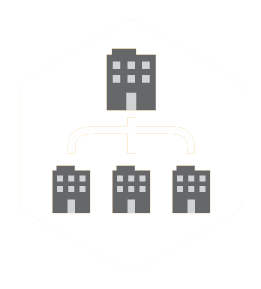
Market leading development
We use all the latest development technologies and testing techniques to ensure we are leading the way in development for delivering cutting edge solutions for our partners and customers.

People love working with us
We pride ourselves on our friendly approach, why not give us a call and see for yourself?
Enhance this with….
Spindle Self Serve
Document Distribution
See how our products can help you
Let us show you why 14,000+ users worldwide rely on Draycir to streamline their ERPs or send us a message to find out more
Request a Demo Free demo • No obligation